Description
Conceptualization, design and prototyping of a novel whiteboard marker accessory aimed at improving marker lifetimes and user experience with accessing reliably charged markers in an office or classroom setting.
This project was carried out as a team of 4 for the Advanced Product Design class at Boston University.

Remarkables: Final CAD
Contributions
-
Concept Ideas for a regular use product focusing on simplistic assembly and impact
-
Leading project progress with task refinement, tracking and work allocation
-
Computer Aided Design
-
Sourcing materials and benchmark products
-
Final presentation
Identification and Ideation
The course assignment suggested creating a simple product focused on usability and convenience, value addition based on user interaction. After a brainstorming session, the team conceptualized various different products aimed at organization, aiding day-to-day activities.

Laptop/ iPad Stand with integrated power bank
Brief: A smart, lightweight and foldable accessory for laptops and notepads which would allow flexible orientation and integrated power back-up through a battery pack

Whiteboard marker dock with refilling capability
Brief: A workspace accessory aimed at elongating whiteboard marker life and assuring availability of functional, charged markers continuously

Vlogging camera attachment for backpacks
Brief: Considering how a lot of people love to vlog and record their journey, this attachment provides a hands-free way to carry around your recording device on your backpack

Laptop webcam light guide Accessory
Brief: Often observed in video conferencing, the position of the webcam leads both participants to look away and be unable of making direct eye contact while trying to look at the screen. This device would provide an optic path to bridge this gap and allow a more inclusive experience

Assistive Food Slicer
Brief: This device would be targeted at providing a fool-proof mode of safe operation during food preparation and slicing. This would be useful in aiding persons with sensing impairments and reduced muscle control
Selection and Design
Concept Definition
Based on a cumulative discussion on the key product ideas, the whiteboard accessory appealed to us the most. It was something we could readily iterate on, improve, prototype and test quickly.
Further on, the team set on to define the product goals and requirements to help brainstorm ideas deeper.
User Research
An important first step was to investigate user profiles being served in this process. Surveying and interviewing different users helped identify key elements of the journey and performance expectations. The team targeted use of the product in academic and professional workspaces considering the relative abundance. 3 main user profiles were looked at to then create a user journey and further create product goals.

Professor Thornton
-
Light and intermittent marker use
-
Primary colors used: Black, in combination with one highlight
Values knowing where to find the equipment

Professor Chomyszak
-
Intensive marker use
-
Shuffles between several colors to explain concepts on the board
Values reliable availability of different colored potent markers

Joseph Vetere
-
Use of markers to facilitate meetings and discussions
Values high quality, conscious of the environmentally wasteful single use trend of potentially reusable stationary

User Journey
Product Goals
-
Life Expectancy: Existing markers last for 2-3 weeks in regular use. With continuous re-charging, we targeted downsizing the markers to ~20 percent, aiming to serve 1-2 days of usage at full charge.
-
Ease of use: Switching between different colors should be convenient, minimally invasive and reliable
-
Cleanliness: Ink staining of housings / embodiments to be avoided to make the system easy to maintain and carry forward over time
-
Error-proofing: Ensuring inability of mixing refill stations with the incorrect marker colors
Product Concepts
With the idea of providing a much longer life, utilizing he refilling ability of whiteboard markers, product concepts were ideated to achieve this purpose.


Final Design
Further discussions and ideation helped refine the product ideas to stackable mini markers and a charging / storage station.

Full Sized Markers with Charging Station


Modular Marker with Common Handle
Stackable Mini Markers
Benchmarking
A dive into commercially available products surrounding the markers helped gauge the gaps in existing products and use, and also helped us visualize the feasibility of our targeted idea.

Clickable Whiteboard Markers

Dropper Refilling System

Refillable Markers with
Metal Body

Board Eraser with Marker Organizer

Integrated Eraser and Magnetic Clamp

Small Form Factor Markers

Dip Refilling System

Markers with Replaceable Ink Cartridges
Based on the market survey, we found that no one integrated solution was available to seamlessly integrate charging and organization of whiteboard markers. This helps create value through our product while using some of the commercially available elements from existing products.
Detailed Design

A more detailed concept was sketched to visualize the components needed, and possible design interactions for the system. Furthermore, these components were listed, identifying key requirements and considerations.
Detailed Product Sketch
Markers:
-
Essential Components:
-
Body
-
Ink reservoir (sponge)
-
Tip
-
Cap
-
-
RGBK capsules:
-
Modular marker units
-
-
Shutter design:
-
Preventing tip damage
-
Retention of ink wetness in the reservoirs
-
Direct contact shutters
-
Poka-Yoke docking design
-
-
Force Considerations:
-
Docking, removal forces
-
Stacking press fit force
-
Docking Station:
-
Essential Components:
-
Housing
-
Ink container
-
Sealing lid
-
-
Re-charging and storing dock
-
Attachment mechanism to white board
-
Ink Reservoirs
-
-
Ink Reservoirs for the dock
-
Retention mechanism for markers
-
Refilling media
-
Shutter Mechanism for wetness retention
-


Component Concept Sketches
Testing and Prototyping
-
To prove the efficacy of the recharging mechanism, and define final product dimensions, the team tested refilling and wicking, ink quantity versus writing time. This was done through a Crayola Marker making kit.
-
In parallel, marker shapes and bodies with stacking performance were iterated



Crayola Kit Marker
Weighing Balance
Kit Refilling Station

Upon research, there was a lack of available data on ink consumption rates and recharge rates for markers, and specifically dry erase markers. Testing directly on a whiteboard with known quantities of ink and writing length helped design for ink carrying capacity for the Remarkables.
Total Ink Volume: 0.205g / 0.85g = 24.12%
Total Writing Length: 9,630 cm = 3,791.339 in
Ink Consumption Rate = 5.407*10-5 g/in
Designed Capacity: 7 whiteboards worth of text before recharge
Test Board



Marker Prototypes Testing Stacking and Usability
Final Design and CAD
Borrowing inspiration for various design elements, and with the final functional dimensions defined for the marker elements, the system was designed on CAD, keeping in mind manufacturing processes and material selection.




Marker Exploded and Stacked Views
-
Reversible Tip (Can be pulled out and reversed when eroded)
-
Marker Body (Injection Molded)
-
Marker Foam/ Sponge
-
Back Cap
Poka - Yoke for Different
Colors and Dock
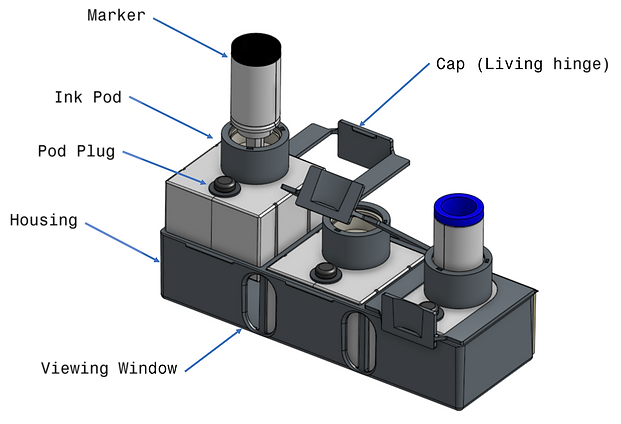


Remarkables: Final CAD